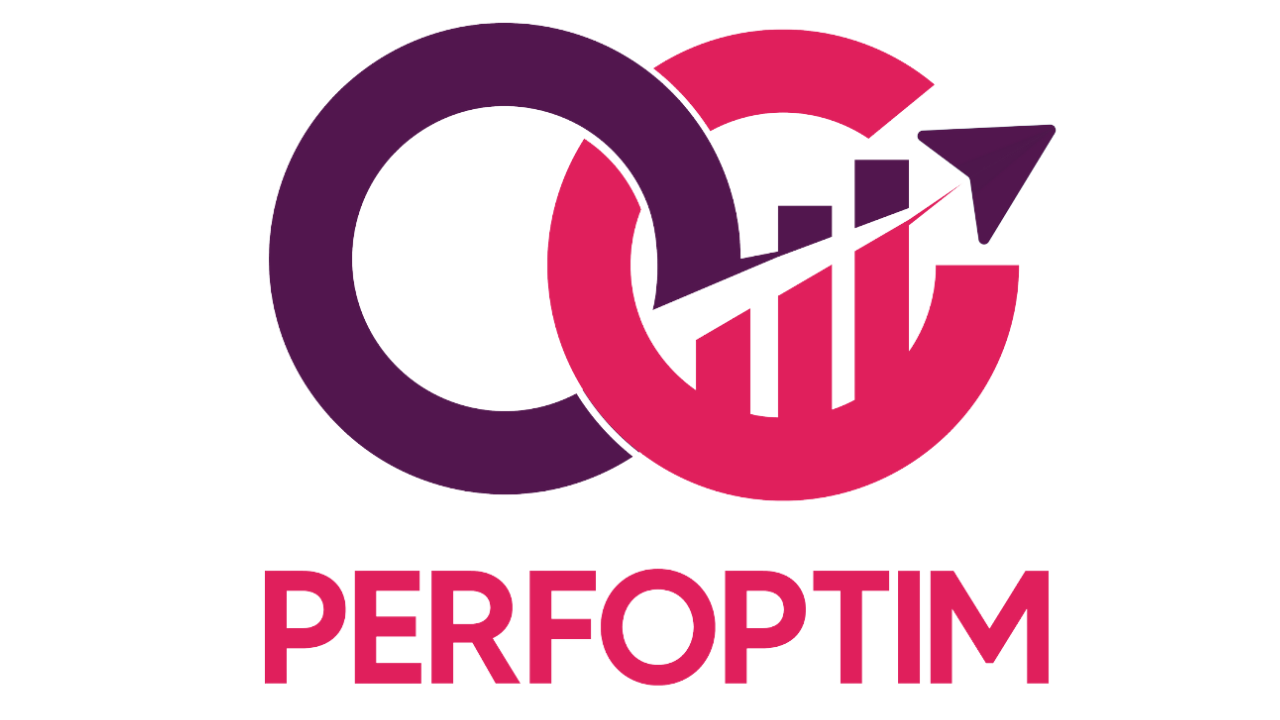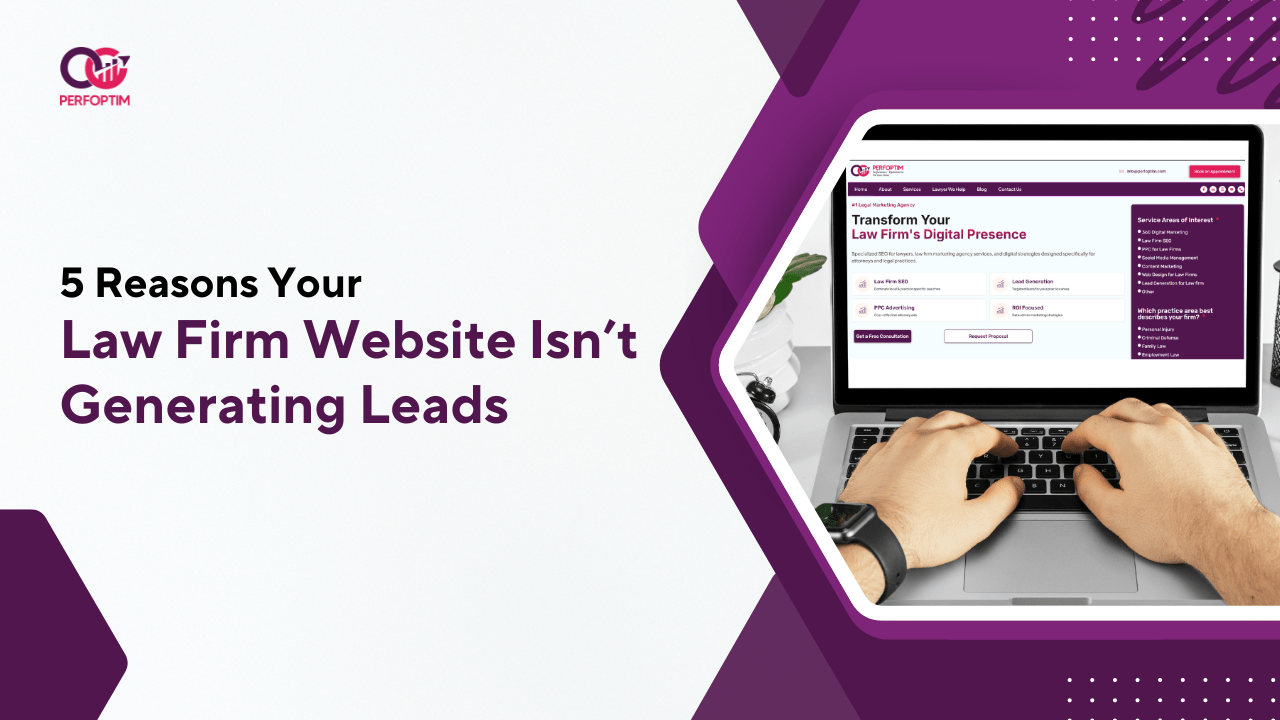5 Reasons Your Law Firm Website Isn’t Generating Leads
Your law firm website isn’t working. No law firm website leads. No calls from clients. Barely any attorney website traffic. You’re losing money daily. This blog uncovers five reasons your site fails to deliver legal lead generation. Each reason comes with a fix. Want more clients now? Read on. Know more to transform your site into a lead machine.
A website should drive law firm marketing success. Yet many attorney sites fall short. Below, five critical issues are outlined. Each one hurts lawyer website conversion. Fix them to see results.
Poor SEO Hurts Visibility
Your website isn’t on Google’s first page. Clients can’t find you. Poor SEO causes law firm website not generating leads. This is a major legal website issue. You miss law firm lead generation opportunities. Keyword research is skipped. Content ignores user needs. This kills attorney lead generation. Fix it to boost traffic.
SEO brings clients to your site. It fuels legal marketing solutions. Without it, your site stays hidden.
| Issue | Impact | Solution |
|---|---|---|
| No keyword research | Law firm website not generating leads | Use SEMrush for law firm lead generation terms |
| Weak local SEO | Local clients miss you | Optimize for “near me” attorney lead generation |
| Content lacks intent | Low law firm lead generation | Create blogs with legal marketing solutions |
How to Fix Poor SEO
Act fast to solve legal website issues. These steps boost law firm lead generation.
Research Keywords
Use tools like SEMrush or Ahrefs. Target terms like legal lead generation and law firm marketing. Focus on low-competition, high-intent keywords.
Optimize for Local SEO
Add city names to page titles. Claim Google Business Profile. Build local citations.
Create Intent-Driven Content
Write blogs answering client questions. Use law firm SEO keywords naturally. Include CTAs like “Book a Consultation.”
Improve On-Page SEO
Optimize title tags, meta descriptions, and headers. Ensure lawyer website conversion keywords appear in content.
Track Performance
Use Google Analytics. Monitor rankings for attorney website traffic terms. Adjust strategies monthly.
Know more about boosting your SEO strategy
Also read: Why Lawyers Without a Website Are Losing Clients in 2025
Slow Website Speed Frustrates Visitors
Slow pages push clients away. Your law firm website not generating leads suffers from legal website issues like sluggish loading. Fast sites rank higher on Google. Speed drives law firm lead generation. Fix this to win clients.
| Issue | Impact | Solution |
|---|---|---|
| Large image files | Slows page load time | Compress images with tools like TinyPNG |
| Poor hosting provider | Increases server response time | Switch to fast hosting like SiteGround |
| Unoptimized code | Delays rendering | Minify CSS/JavaScript files |
| Too many plugins | Overloads server | Remove unused plugins |
Why It Matters:
- 53% of mobile users abandon sites taking over 3 seconds to load.
- Google’s Core Web Vitals prioritize speed for ranking.
- Faster sites improve user experience, boosting legal lead generation.
How to Fix It:
- Compress images to cut file size.
- Choose fast, reliable hosting.
- Minify code for quicker loading.
- Test speed with Google PageSpeed Insights.
- Monitor performance weekly to ensure law firm lead generation.
You can check Google PageSpeed Insights
Know More about our legal marketing solutions to enhance user experience.
Weak Calls-to-Action Miss Conversions
Your website lacks strong CTAs. Visitors feel lost. They leave without acting. This hurts law firm lead generation. Weak CTAs are a top legal website issue. Clear, bold CTAs boost attorney lead generation. Fix them to drive lawyer website conversions.
Why Weak CTAs Fail:
Vague phrases lack urgency. Missing CTAs confuse users. Poor design hides buttons.
- “Contact Us” feels generic and weak.
- Key pages without CTAs lose law firm lead generation.
- Dull buttons blend into the site.
How to Fix Weak CTAs:
Use bold phrases. Place CTAs everywhere. Design for impact. Test for success.
- Try “Get a Free Consultation” for urgency.
- Add CTAs above the fold on every page.
- Use bright, clear buttons to stand out.
- Track performance with Google Analytics.
| CTA Type | Example | Best Placement | Impact on Conversion |
|---|---|---|---|
| Consultation CTA | “Book a Free Consultation” | Homepage, Service Pages | High: Drives direct inquiries |
| Lead Magnet CTA | “Download Our Free Guide” | Blog Posts, Sidebar | Medium: Builds email lists |
| Contact CTA | “Call Now for Help” | Footer, Contact Page | High: Encourages immediate calls |
| Live Chat CTA | “Chat with Us Now” | Bottom-Right Corner | Medium: Engages hesitant users |
You can also check HubSpot Blog for CTA strategies.
Outdated Content Fails to Engage
Old content repels clients. It hurts law firm marketing. Google ranks fresh, relevant pages higher. Visitors seek current, useful advice. Stale blogs lower attorney website traffic and trust.
| Issue | Impact | Solution |
|---|---|---|
| Outdated blog posts | Lower Google rankings | Publish new posts monthly |
| Irrelevant topics | Reduced visitor engagement | Cover trending legal issues |
| Missing law firm SEO | Poor search visibility | Use targeted keywords |
| No content updates | Loss of trust and authority | Refresh old posts with new data |
Why It Matters:
- Google’s April 2025 update prioritizes fresh content.
- Clients want answers to today’s legal problems.
- Updated content boosts legal lead generation.
How to Fix It:
- Post blogs monthly on hot legal topics.
- Update old posts with new stats or laws.
- Add law firm SEO keywords naturally.
- Use tools like Google Trends for topic ideas.
Also read: Top 5 Law Firm SEO Strategies That Drive Leads in 2025
No Mobile Optimization Loses Clients
Mobile users make up over 50% of your website visitors. A non-responsive site frustrates them. They leave quickly. This hurts attorney website traffic and lawyer website conversion. Google ranks mobile-friendly sites higher. Without optimization, your law firm website leads suffer.
Why Mobile Optimization Matters:
| Issue | Impact | Solution |
|---|---|---|
| Non-responsive design | Poor user experience | Use responsive frameworks like Bootstrap |
| Slow mobile load times | Higher bounce rates | Optimize images and scripts |
| Unclickable buttons | Lost conversions | Ensure touch-friendly elements |
| Small text | Hard to read | Use larger fonts and scalable units |
Steps to Fix Mobile Issues:
- Adopt responsive design. Use CSS media queries or frameworks.
- Test with Google Mobile-Friendly Test. Fix errors.
- Optimize images. Compress files without quality loss.
- Simplify navigation. Use hamburger menus for mobile.
- Check load times. Aim for under 3 seconds on mobile networks.
How to Fix These Issues Fast
Want to boost law firm website leads? Act now. The table below outlines detailed steps to address each issue. Follow these to drive legal lead generation. Need expert help? Know more about professional law firm marketing services.
| Issue | Action Steps | Tools/Resources |
|---|---|---|
| Poor SEO | – Conduct an SEO audit. – Research keywords like law firm SEO. – Optimize for local search. – Update meta tags. | SEMrush, Google Keyword Planner |
| Slow Website Speed | – Compress images. – Enable browser caching. – Use a CDN. – Choose fast hosting. | Google PageSpeed Insights, GTmetrix |
| Weak CTAs | – Add clear CTAs (e.g., “Free Consultation”). – Place CTAs on every page. – Use action-oriented words. – Test CTA colors. | HubSpot, Crazy Egg |
| Outdated Content | – Refresh old blogs. – Post monthly on legal trends. – Use law firm marketing keywords. – Add visuals. | Content Marketing Institute, BuzzSumo |
| No Mobile Optimization | – Use responsive design. – Test mobile usability. – Simplify navigation. – Optimize images for mobile. | Google Mobile-Friendly Test, BrowserStack |
Next Steps:
Hire a law firm marketing expert for faster results.
Know more to get started.
Start with one fix today.
Track progress with Google Analytics.