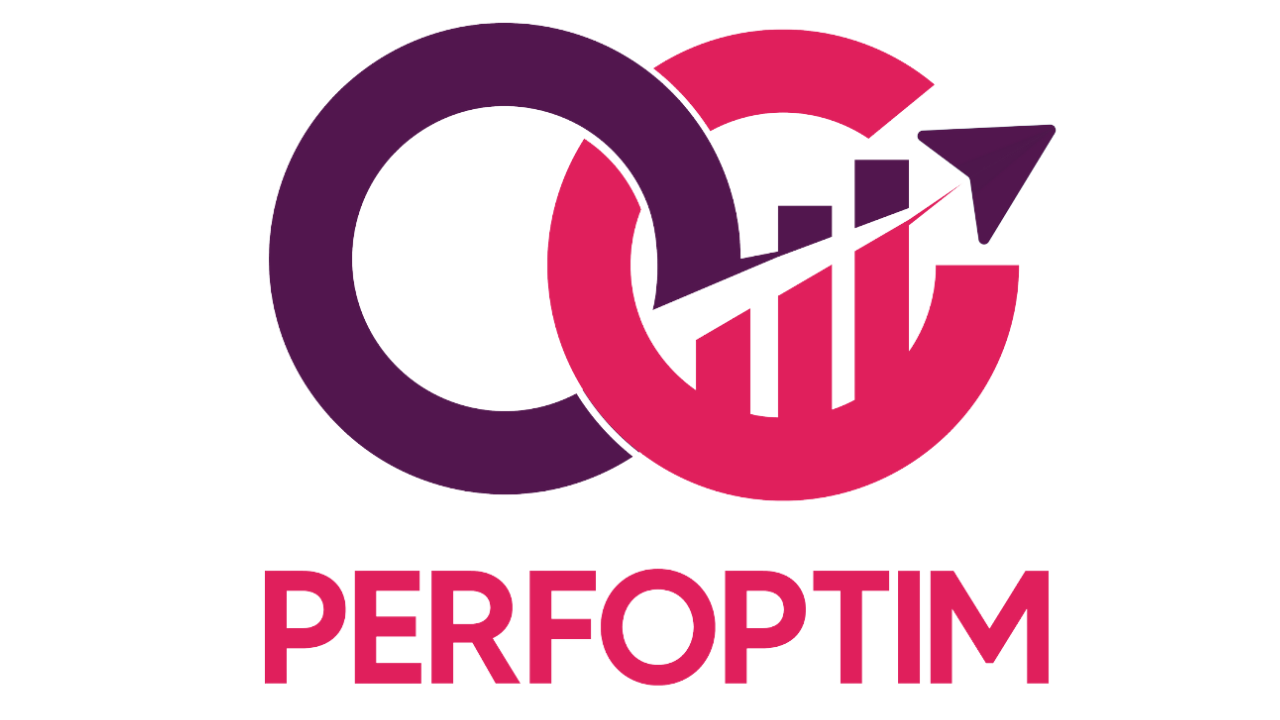Case Study: How a New Personal Injury Lawyer Website Boosted Leads
Your website can make or break your business. Struggling to attract clients? An outdated or clunky site could be pushing them away. Poor optimization hides you from search engines. Slow pages frustrate visitors.
This case study reveals how a personal injury lawyer website transformed lead generation. It leveraged sharp attorney website design and targeted SEO for personal injury lawyers. The result? More leads and higher lawyer website conversions. Want to know how it worked? Here’s the breakdown.
Contact us for a free website audit here.

Why Your Website for Personal Injury Lawyer Needs a Refresh
Old websites hurt your firm. They load slowly. It’s not mobile-friendly. Clients leave quickly. Clients leave fast. A modern personal injury lawyer website grabs attention. It builds trust instantly. It fuels law firm lead generation.
This case study proves it. The lawyer’s old site was clunky. It had poor navigation. Visitors didn’t stay. A fresh attorney website design changed everything. Leads jumped 40% in months.
| Problem | Impact | Solution |
|---|---|---|
| Slow loading pages | High bounce rates | Optimize images, use CDN |
| Outdated design | Low client trust | Modern attorney website design |
| Non-mobile-friendly | Lost mobile traffic | Responsive design |
Action Steps:
- Test site speed with GTmetrix and Pagespeed Insights.
- Update to a clean, modern attorney website design.
- Ensure mobile compatibility.
- Clear navigation drives inquiries.
Contact us to revamp your site with our website success guide.
The Challenge: Low Leads, High Bounce Rates
A personal injury lawyer faced trouble. Their site looked old. It ranked poorly on Google. Visitors left in seconds. Lead forms stayed empty. They needed a new website for personal injury lawyer success.
The goal was clear: boost lawyer website conversions. High bounce rates signaled problems. Poor design and slow speeds hurt trust. A new attorney website design was the fix.
| Challenge | Effect | Fix |
|---|---|---|
| Outdated design | High bounce rates | New attorney website design |
| Poor search rankings | Low visibility | SEO for personal injury lawyers |
| No lead capture | Missed clients | Add forms, Clear CTAs |
Action Steps:
- Audit your site for design flaws.
- Optimize for SEO for personal injury lawyers.
- Add engaging content to keep visitors.
- Focus on SEO for personal injury lawyers.
- High bounce rates meant lost opportunities.
Solution 1: Building a Mobile-Friendly Experience
The firm built a new site.It used bold visuals. Navigation was simple. Pages loaded in under two seconds. Mobile users loved it. The site looked professional. It built trust fast. Mobile traffic doubled.
This attorney website design met Google’s mobile-first indexing standards. Clients could easily contact the firm.
| Feature | Benefit | Implementation |
|---|---|---|
| Responsive design | Works on all devices | Use flexible layouts |
| Fast load times | Keeps users engaged | Compress images, minify code |
| Simple navigation | Easy to find information | Clear menus, minimal clicks |
Action Steps:
- Responsive design fit all screens.
- Fast load times kept users engaged.
- Optimize images for speed.
- Simplify menus for mobile.
Also read: Fix Slow Website Speed for Lawyers in 2025
Solution 2: SEO for Personal Injury Lawyers
SEO for personal injury lawyers was critical. The site targeted personal injury lawyer website keywords. Content answered client questions. Blog posts covered legal concerns like “What to do after a car accident.” Local SEO brought nearby clients. Rankings improved fast. Traffic grew by 35%.
| SEO Strategy | Action | Impact |
|---|---|---|
| Keyword Research | Used Ahrefs to find high-intent terms | Higher rankings for personal injury marketing |
| Content Creation | Wrote 1,000-word blog posts | Answered client queries, boosted authority |
| Local SEO | Optimized for “personal injury lawyer [city]” | Increased local leads by 30% |
| Technical Fixes | Improved site speed, fixed broken links | Better Google crawling |
Action Steps:
- Research keywords with Ahrefs.
- Create blog posts for client pain points.
- Update local listings.
- Use local keywords like “personal injury lawyer [city].”
Solution 3: Conversion-Focused Features
The site added conversion-focused features. “Contact Us” buttons stood out. Live chat answered questions instantly. Lead forms were short and simple.
These changes drove lawyer website conversions. Clients felt confident reaching out. The firm saw a 30% rise in inquiries. This personal injury attorney marketing tactic worked.
| Feature | Benefit | Implementation |
|---|---|---|
| Clear CTAs | More inquiries | Use bold “Call Now” buttons |
| Live chat | Instant engagement | Add chat widgets |
| Simple lead forms | Higher form submissions | Minimize form fields |
Action Steps:
- Add CTAs on every page.
- Install a live chat tool.
- Simplify contact forms.
Also read: 5 Reasons Your Law Firm Website Isn’t Generating Leads
Solution 4: Legal Website Optimization for Search Engines
Technical fixes improved legal website optimization. The site used clean code. Images loaded fast. Broken links were fixed. Google rewarded this legal website optimization. Rankings for personal injury lawyer website improved. Fast load times kept users engaged.
| Technical Fix | Benefit | How to Implement |
|---|---|---|
| Clean code | Faster crawling | Use validated HTML/CSS |
| Optimized images | Quick load times | Compress with TinyPNG |
| Fixed broken links | Better user experience | Audit with Screaming Frog |
Action Steps:
- Run a technical audit with Ahrefs.
- Compress images for speed.
- Clean HTML reduced errors.
- Fix 404 errors with redirects.
Also read: Why Your Attorney Website Isn’t Ranking on Google
Solution 5: Using Strong Calls-to-Action
Weak CTAs lose clients. The firm added bold buttons. “Call Now” and “Free Consultation” were clear. CTAs appeared on every page. This drove lawyer website conversions. Inquiries spiked by 25%. Clear CTAs made contacting the firm easy. This boosted law firm lead generation.
| CTA Element | Benefit | Implementation |
|---|---|---|
| Bold buttons | Higher click rates | Use contrasting colors |
| Clear text | Drives action | Use “Call Now” or “Free Consultation” |
| Strategic placement | More conversions | Add to headers, footers |
Action Steps:
- Use action-oriented CTAs.
- Test button colors.
- Place CTAs prominently.
Solution 6: Creating Trust with Testimonials
Clients trust reviews. The firm added client stories. Testimonials appeared on the homepage. This built credibility. It helped increase legal leads. Visitors felt confident. The personal injury lawyer website showcased real success stories. This drove more inquiries.
| Testimonial Feature | Benefit | Implementation |
|---|---|---|
| Client stories | Builds trust | Collect real reviews |
| Homepage placement | Increases credibility | Display prominently |
| Regular updates | Keeps content fresh | Add new reviews monthly |
Action Steps:
- Use real client quotes with permission.
- Showcase reviews on key pages.
- Update testimonials often.
Solution 7: Leveraging Local SEO
Local searches bring clients. The firm optimized for city-specific terms. They used personal injury attorney marketing strategies. Google Business Profile was updated. They ranked for “personal injury lawyer [city].” Local leads grew fast. This boosted law firm lead generation.
| Local SEO Tactic | Benefit | Implementation |
|---|---|---|
| City-specific keywords | Attracts local clients | Add to content, meta tags |
| Google Business Profile | Higher local rankings | Update with photos, hours |
| Client reviews | Boosts credibility | Encourage positive feedback |
Action Steps:
- Optimize for local keywords.
- Update Google Business Profile.
- Request client reviews.
Also read: How to Rank #1 on Google for ‘Lawyer Near Me’ in Your City
Tracking and Improving Results
No tracking means no progress. The firm used Google Analytics. They tracked traffic and conversions. Pages were tweaked based on data. This kept lawyer website conversions high. Regular checks ensured success. The personal injury lawyer website stayed optimized.
| Tracking Tool | Benefit | Implementation |
|---|---|---|
| Google Analytics | Monitors traffic | Set up tracking code |
| Conversion tracking | Measures leads | Track form submissions |
| Data-driven tweaks | Improves performance | Adjust based on insights |
Action Steps:
- Install and set up Google Analytics.
- Track clicks and forms.
- Use data to refine pages.